For a deep dive into the expected changes to Windows 11, here's an excellent article sent to me by my trusty source Hankers of the Frozen North. Thanks, buddy. You've inspired me in many ways, and have been a great mentor. I expanded on your tip because of the appearance of subsequent additional important articles quoted here.
The Windows 11's 24H2 Update will require hardware that supports POPCNT (SSE4.2 or SSE4a). I remember predicting in a prior article regarding W12, just this kind of turn of events just as W11 upgrade from W10 had requirements re chip, etc.
From the title, it's clear what that requirement is. If you update to 24H2 without your chip having the required instructions, your computer will crash on boot.
So, how to check if your computer's CPU can handle the 24H2 Update? Neowin published an article dealing with just that, although the gHacks article linked goes through the same explanation.
"Option 1: CPU-Z
Download CPU-Z from the official website, run it, and check the Instruction box. Look for SSE4A if you use an AMD processor and SSE4.2 if you use an old Intel chip.

Option 2: Official websites
Go to Settings > System > About and check the "Processor" box. If you use Intel, go to this website and search for your processor model. See the "Instruction Set Extension" and make sure it mentions SSE4.2.
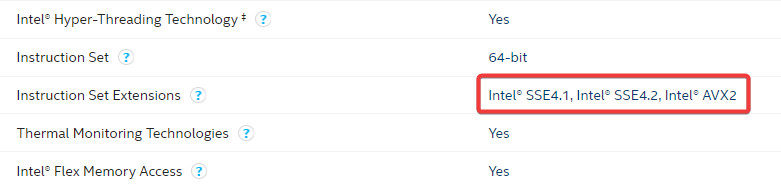
AMD does not have a single page where you can find specs for every chip the company ever released. Therefore, use third-party websites for CPU tracking, like TechPowerUP. Look for SSE4A in the list of supported instructions or instruction extensions.
Option 3: A simple third-party tool
Enthusiasts have already created apps that can let you run checks and see what specs are missing in your computer. This open-source utility with a witty name, WhyNotWinAI, can show you if your chip supports the POPCNT instruction. You can download it from GitHub for free. Look for the "CPU supports POPCNT instruction" line.

If your computer does not support the necessary instruction, this is the end of the road for you. With that said, we will have to wait for the official Windows 11 24H2 release to see if the change sticks around. Meanwhile, you can learn how to install Windows 11 on unsupported hardware using our guide."
- Taras Buria, Neowin
If your computer's CPU does not fulfill the POPCNT demand, I'd strongly advise not doing the update. Of course, we can expect hackers to try to bypass this requirement, but I would not place much faith in assurances (theirs or others) that their hack will work, because this requirement is quoted as being not bypassable.
Have a great weekend, folks. Here's mine...with the required SSE4.2 as my CPU is Intel.
