Who says magic is dead? Just the other day, Spotify got installed on my computer with neither my consent or knowledge. After boot, a splash screen popup appeared just like the one in the article linked.
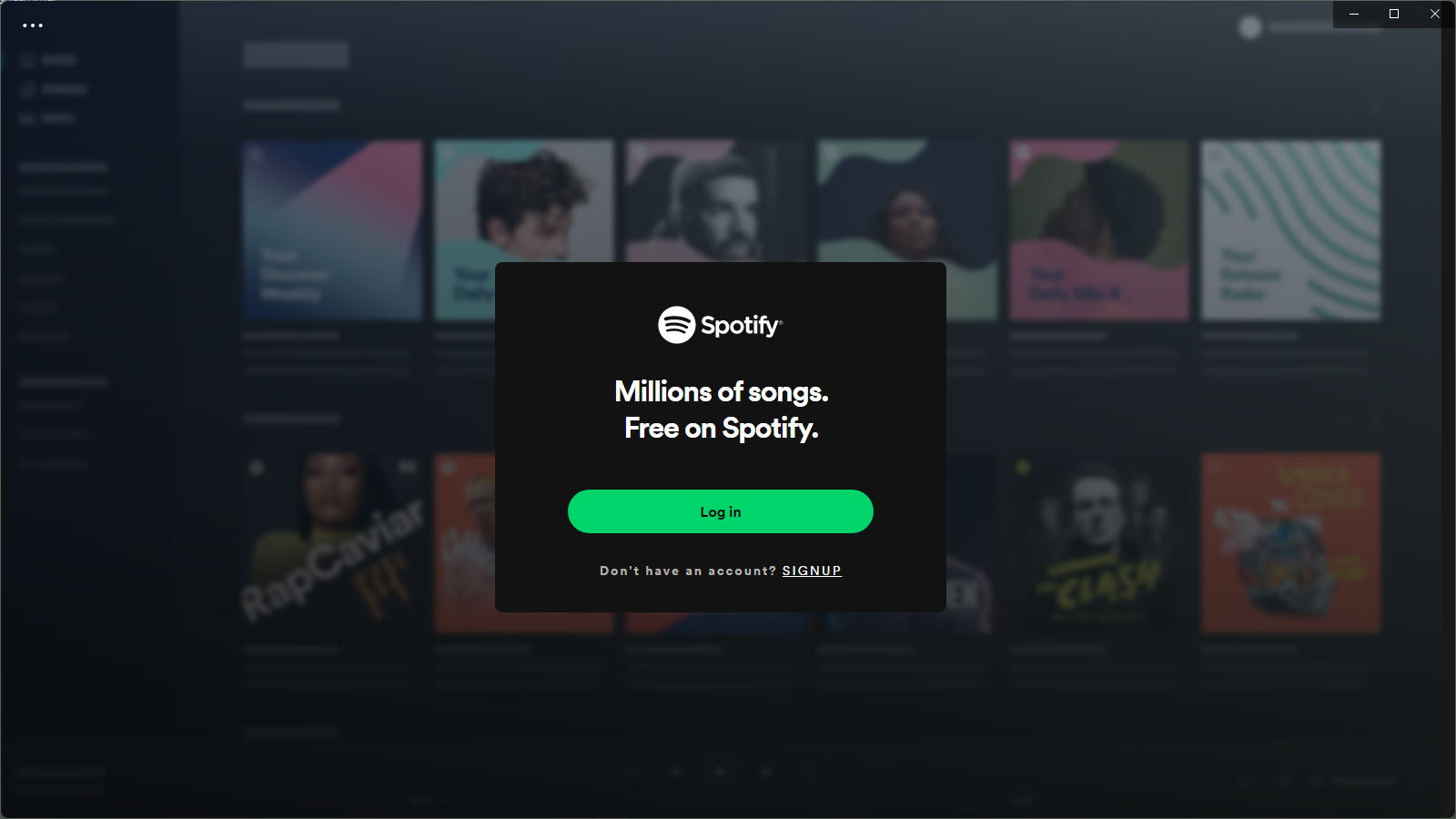
Not to make a short story long, this happened after a Windows update...but MS isn't talking about whether this was due to some bizarre planetary conjunction, or whether it was some deal Spotify made with MS...who knows, maybe booting up will become a new ad opportunity for income for MS, and all you'll have to do is pay to prevent it...you know, just like with the Kindle.
Well, to get rid of this latest piece of obnoxiousness, hit Windows+I, choose apps> apps and features and scroll down the list to "Spotify" , click on it and choose Uninstall.
Have a great day...