Dark mode has become popular for its eye and battery saving properties.
I get daily updates from gHacks.net. Lo and behold, three days ago I got this email from them.
The app works not just on W10 1803 and later, but also on Chrome and firefox. W10's dark mode can be accessed without this app, but it takes time, and frankly, this is easy-peasy:
"Advantages of Easy Dark Mode:
- Enables quick switching between Light and Dark display modes in Windows 10.
- Selectable Hotkey.
- Fully supports Google Chrome Dark Mode (from version 74).
- Fully supports Firefox Dark Mode (from version 63).
- Doesn’t require installation.
- AutoStart mode can be set (it can start with the operating system).
- Free to use.
- Supports Windows 10 version 1803 and newer operating systems."
Screen shots of Easy Dark Mode:
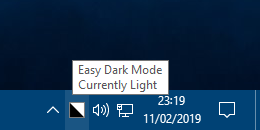
System Tray Icon
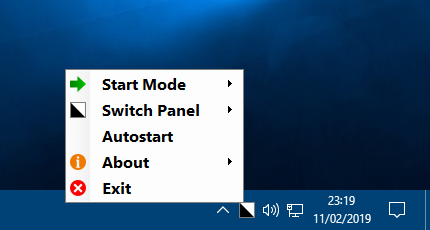
Main Menu
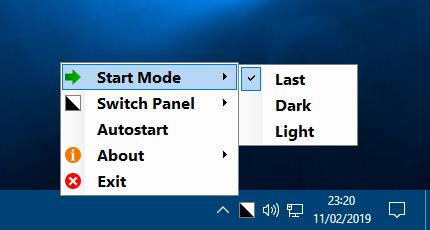
Start Mode
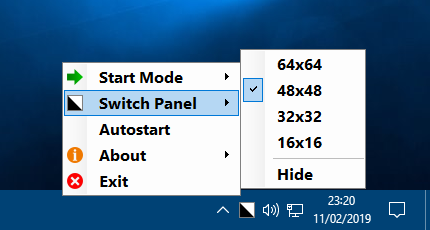
Switch Panel

Desktop Icon
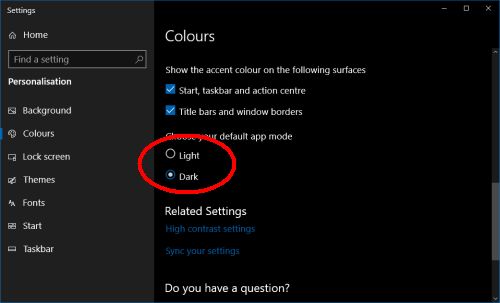
Original Settings
Anyway, thought I'd mention this, as for me, it's a real eye saver.
Source:
https://www.ghacks.net/2020/01/02/enable-dark-theme-on-windows-10-with-a-single-click-or-hotkey-using-easy-dark-mode/
Landing page:
https://www.wintools.info/index.php/easy-dark-mode